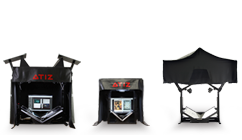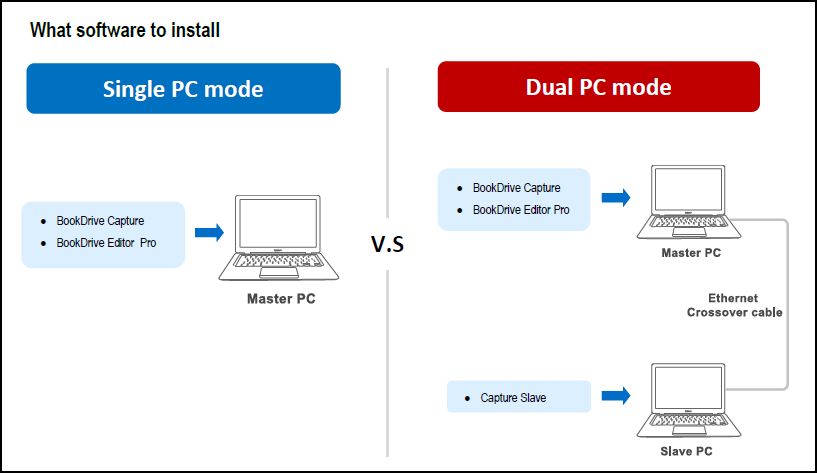Follow @atiz on Twitter for latest on book scanning and digitization
December 20, 2008 on 10:29 am | In General, News, Support | No CommentsWe are also twittering! Follow us on http://twitter.com/atiz to quickly receive all our announcements and latest in digitization.
You may use Twitter also to contact us: just start a tweet with @atiz and we will read it.
Cheers,
Atiz Team
University of Alabama purchases BookDrive Model B for scanning initiative
December 10, 2008 on 8:10 pm | In BookDrive DIY, News | No CommentsThe University of Alabama; founded in 1831, UA is a senior comprehensive doctoral-level institution dedicated to advancing intellectual and social conditions through quality programs of teaching, research, and service.
University of Alabama purchases BookDrive DIY Model B for scanning initiative.
Ball Sate University acquires BookDrive Model B for scanning project
December 10, 2008 on 8:08 pm | In BookDrive DIY, News | No CommentsBall State University, a Midwestern university located in Muncie, Indiana, USA acquires BookDrive Model B for scanning project.
Click here for more info about BookDrive DIY
Latest Version of BookDrive Capture Released
November 27, 2008 on 9:52 am | In BookDrive DIY Support, BookSnap Support, General, Support | Comments OffBookDrive Capture 3.1.0.2
The new update offers:
- Canon 50D and Canon 5D Mark II are now supported.
- Better user interface.
- Insert and replace function added.
- Resume on recent books features.
- XML meta data added.
Supported Cameras
EOS-1D Mark II
EOS 20D
EOS-1Ds Mark II
EOS Kiss Digital N/350D/REBEL XT
EOS 5D
EOS-1D Mark II N
EOS 30D
EOS Kiss Digital X/400D/REBEL XTi
EOS-1D Mark III
EOS 40D
EOS-1Ds Mark III
EOS DIGITAL REBEL Xsi/450D/ Kiss X2
EOS DIGITAL REBEL XS/ 1000D/ KISS F
EOS 50D *new
EOS 5D Mark II *new
BookDrive Capture can be downloaded here.
The software for dual PC mode (slave) can be downloaded here.
Latest Version of BookDrive Editor Released
November 24, 2008 on 6:30 pm | In BookDrive DIY Support, General, Support | No CommentsAtiz has released the latest version of BookDrive Editor.
BookDrive Editor Pro version 4.0.3.1
The new update offers:
- Better user interface.
– Left and right page of book’s file name fixed.
– Software’s about page now shows user registration and activation code.
– Canon SDK 2.5 added (faster RAW)
– DPI setting fixed
– Profile bug fixed
Atiz customer can download at this link.
BookDrive Capture 3 (feature-complete beta) now available.
November 6, 2008 on 6:49 pm | In General | No CommentsYou can download the new BookDrive Capture today. This version 3 is a major upgrade over the previous one.
Here are the new features:
1. Dual PC mode for simultaneous shooting.
2. RAW support
3. Changeable camera settings in the main screen
4. Live View
5. Ability to resume on recent books
6. Thumbnails of the scanned pages
7. Easy Insert & Replace
8. Metadata
Supported cameras
- EOS 1D Mark II
- EOS 20D
- EOS 1Ds Mark II
- EOS Kiss Digital N/350D/REBEL XT
- EOS 5D
- EOS 1D Mark II N
- EOS 30D
- EOS Kiss Digital X/400D/REBEL XTi
- EOS 1D Mark III
- EOS 40D
- EOS 1Ds Mark III
- EOS DIGITAL REBEL Xsi/450D/ Kiss X2
- EOS DIGITAL REBEL XS/ 1000D/ KISS F
- EOS 50D *new
- EOS 5D Mark II *new
BookDrive Capture (3.1.0) Beta
http://www.atiz.com/Download/BookDriveDIY/BookDriveCapture3/BookDriveCapture_3100Beta.zip
Capture Slave (1.0.1.3) Beta
http://www.atiz.com/Download/BookDriveDIY/BookDriveCapture3/CaptureSlave_1103.zip
What is Dual PC mode?
To make 2 cameras capture at the same time thus reducing waiting time, it requires 2 PCs, each connecting to one camera. Both PCs are connected together via a LAN network. This mode is recommended only for advanced users.
You need to install BookDrive Capture on the Master PC. And if you’re going to run a Dual PC mode, also download Capture Slave and install it on the Slave PC.
Please download this PDF that provides more details about the differences of Single VS. Dual PC modes: summary-of-dual-pc-mode
Atiz at Digital Technology Expo in Athens, Greece – Nov 7th – 9th
November 5, 2008 on 10:01 am | In News | No Comments
Atiz represented by BSI SA in Greece is exhibiting Atiz products at Digital Technology Expo. The BSI booth is at Hall 2 – E3 (Map in PDF)
For more info about this event, please visit this website.
BSI, a leading vendor of document management solutions has been appointed an Authorized Distributor of Atiz Book Scanners in the Europe, the Middle East and Africa region.
BookDrive Capture 3 : Coming Soon.
October 16, 2008 on 12:48 pm | In BookDrive DIY, News, Support | No CommentsDear Atiz Customer,
BookDrive Capture 3 will be a major upgrade over the previous version 2.
It will feature so many great new features.
We now have an interim version of Version 3 for you to try but the final release that includes all the featured is scheduled to be available on October 30.
Testimonial from the North Essex Registry of Deeds (MA)
October 14, 2008 on 9:56 am | In General | No Comments“The Atiz Bookdrive DIY has been an enormous help to our Archive/Scan department here at the North Essex Registry of Deeds (MA). The Bookdrive allows us to image, process and upload thousands of documents each day and allows us to provide the public web access to documents previously only available at the Registry. Great product”.
Mark McKallagat
Testimonial from a student at UC Berkeley
October 14, 2008 on 9:54 am | In General | No CommentsI am a student at UC Berkeley.
I have been scanning the hell out of books, notes, and campus event flyers easily. I scan ALL my books and load them onto my watch, eliminating the need to carry 40lbs of books on my back, its great! Now I laugh at other students who lug around books; I also thank my book scanner everyday for all the chiropractor bills I will save on in the future, because I currently don’t affect my posture or health with a heavy back pack. I know i am the only one on campus doing full digital scanning of my books. I can see the value in this technology and I have randomly asked students how they feel about losing their books and not carrying 40 lbs daily; and remember that’s 40 on an easy day off to the library! I can scan 500 pages an hour on average. I scan much more than books, including ALL of my paperwork, bills, pictures, forms, business paperwork, private docs, etc. etc etc. I am barely using all of the features that the software package offers, however I love it. I have always dreamed of using a faster scanner, other than my now excruciatingly slow flatbed. I can’t wait to see what products ATIZ will come up with next.
David A.
University of California, Berkeley