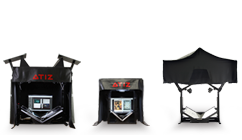BookDrive Capture and BookDrive Editor Pro are now fully compatible with Windows 7.
January 26, 2010 on 1:01 pm | In BookDrive DIY, BookDrive DIY Support, BookDrive Mini, BookDrive Pro, BookSnap Support, General, News, Support | No CommentsHey Everyone,
I’m thrilled to announce that both BookDrive Capture and BookDrive Editor Pro are now fully compatible with windows 7 (both 32 bit and 64 bit versions).
BookDrive Capture version 3.2.3.1 can be download here.
BookDrive Editor Pro version 4.1.4.0 can be download here.
Keep the feedback coming, we are continue to improve and enhance user experience and evolve our products.
New version of BookDrive Capture can improve the stability of your work
June 11, 2009 on 3:38 pm | In BookDrive DIY, BookDrive Mini, BookDrive Pro, General, Support | No Comments
You may have noticed that we have just release BookDrive Capture Version 3.2.1.2 . We’re too excited about this new release as Atiz software team has been experimenting a lot with performance and usability improvements, and we’re just about done with one that we think will simplify the way you use the software.
First though, a bit of release notes:
- Solved various bugs resulting in improved overall reliability – Fixed insert scrolling – Fixed RAW+L capture crash
- Improved memory management. Solved “out of memory” problem when shooting many pages in RAW * Fixed issue about start page number
- Fixed issue about not being able to scan more than around 400 pages.
- Adds support for Canon 5D Mark II with firmware 1.0.7
- New in-software activation system simplifies process
- Users can now deactivate software within software without Atiz support.
What’s nice is that user can now deactivate the software, making it quite easy for user to move the software to another computer and reactivate without help from our support. Here’s how you’d activate and deactivate the software:
Deactivation:
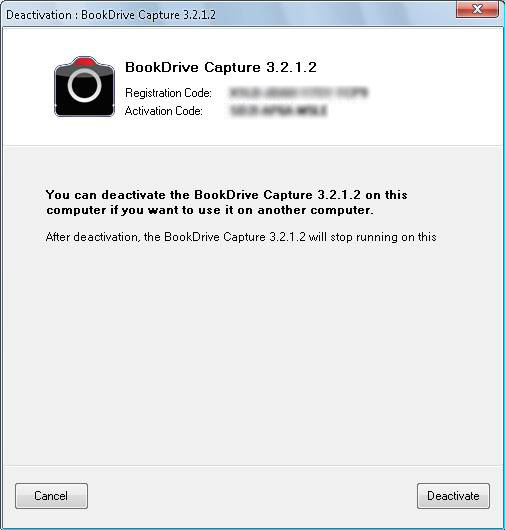
Deactivating:
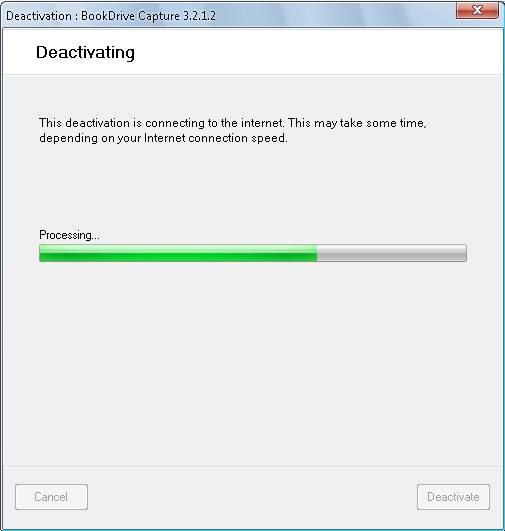
Process Completed:
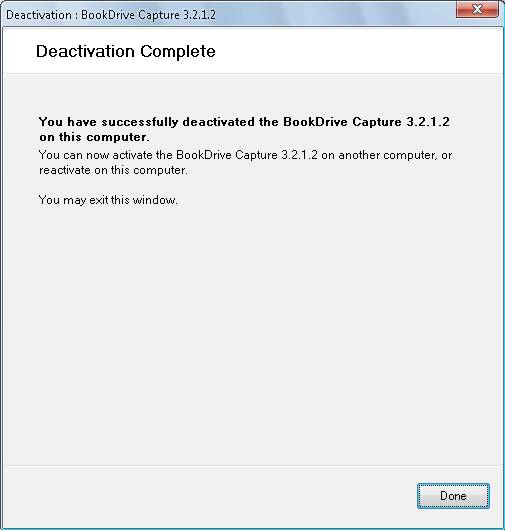
If BookDrive Capture installed on a pc that does not have internet connection, you can simply deactivate in an offline mode.
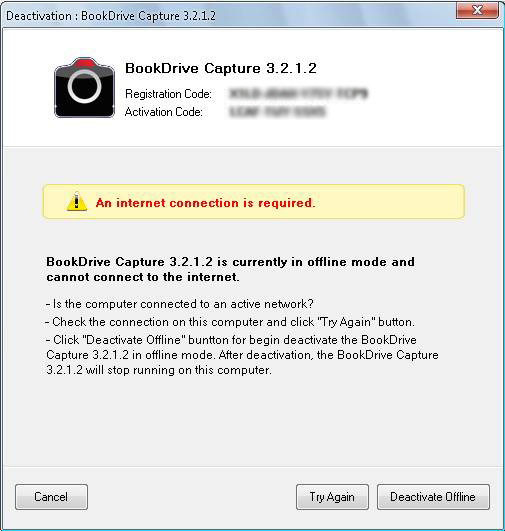
As always, let us know what you think, as we appreciate all your feedback!
Atiz Crew
BookDrive Editor Pro 4.1 Beta now available.
February 16, 2009 on 2:04 pm | In BookDrive DIY, BookDrive DIY Support, BookDrive Pro, General | No CommentsBookDrive Editor Pro 4.1 (Beta)
http://www.atiz.com/Download/BookDriveDIY/BookDriveEditor/BookDriveEditorPro_4100Beta.zip
Fixed
- Thumbnail preview limit (aka. “the scroll button problem”)
- Memory stable control on runtime.
Added
- Background Removal operation more automated. *new
Improved
- Settings page design simplified and made easier to use.
- New Settings GUI.
- New Histogram GUI.
Important Note:
This version is a fresh update. It runs fine on our computers but it hasn’t been fully tested by our staff. We will follow up with more testing next week. But if any customer is frustrated with the scroll button problem, this will be a cure.
Follow @atiz on Twitter for latest on book scanning and digitization
December 20, 2008 on 10:29 am | In General, News, Support | No CommentsWe are also twittering! Follow us on http://twitter.com/atiz to quickly receive all our announcements and latest in digitization.
You may use Twitter also to contact us: just start a tweet with @atiz and we will read it.
Cheers,
Atiz Team
Latest Version of BookDrive Capture Released
November 27, 2008 on 9:52 am | In BookDrive DIY Support, BookSnap Support, General, Support | Comments OffBookDrive Capture 3.1.0.2
The new update offers:
- Canon 50D and Canon 5D Mark II are now supported.
- Better user interface.
- Insert and replace function added.
- Resume on recent books features.
- XML meta data added.
Supported Cameras
EOS-1D Mark II
EOS 20D
EOS-1Ds Mark II
EOS Kiss Digital N/350D/REBEL XT
EOS 5D
EOS-1D Mark II N
EOS 30D
EOS Kiss Digital X/400D/REBEL XTi
EOS-1D Mark III
EOS 40D
EOS-1Ds Mark III
EOS DIGITAL REBEL Xsi/450D/ Kiss X2
EOS DIGITAL REBEL XS/ 1000D/ KISS F
EOS 50D *new
EOS 5D Mark II *new
BookDrive Capture can be downloaded here.
The software for dual PC mode (slave) can be downloaded here.
Latest Version of BookDrive Editor Released
November 24, 2008 on 6:30 pm | In BookDrive DIY Support, General, Support | No CommentsAtiz has released the latest version of BookDrive Editor.
BookDrive Editor Pro version 4.0.3.1
The new update offers:
- Better user interface.
– Left and right page of book’s file name fixed.
– Software’s about page now shows user registration and activation code.
– Canon SDK 2.5 added (faster RAW)
– DPI setting fixed
– Profile bug fixed
Atiz customer can download at this link.
BookDrive Capture 3 : Coming Soon.
October 16, 2008 on 12:48 pm | In BookDrive DIY, News, Support | No CommentsDear Atiz Customer,
BookDrive Capture 3 will be a major upgrade over the previous version 2.
It will feature so many great new features.
We now have an interim version of Version 3 for you to try but the final release that includes all the featured is scheduled to be available on October 30.
Free upgrades for all BookSnap customers!
August 27, 2008 on 1:59 pm | In BookSnap, BookSnap Support, News, Support | No CommentsDear BookSnap customers,
We have decided to let you get a free upgrade from the Editor to new Editor Pro (previously reserved only for BookDrive DIY customers).
The reasons are that BookDrive Editor Pro is a newer, better version than Editor.
The code base for Editor Pro is version 4 while the Editor is version 3 and we have made various improvements in stability and fixed a couple issues in version 4.
Some BookSnap customers also experienced a crash when they are working on nearly a thousand images on their computer.
We expect that the new Editor Pro 4 will give you a more satisfying experience scanning/editing a book.
It also supports RAW batch image processing, which is a cool and must-have feature for the pro users.
For license issue, we will let you use the same Registration Code.
You just need to obtain a new Activation Code using that Registration Code you have.
The server will give you a new, unique activation code for you to unlock the Editor Pro version 4.
To upgrade, follow the steps below:
1. It has to be on the same computer that you installed BookDrive Editor. (You can’t install Editor on one computer and then install Editor Pro on another computer)
2. Use that same computer to open this link: http://www.atiz.com/back-end/upgrade/
3. Insert your OLD registration code and your OLD activation code into the form and submit. (If you lost the code, please contact support@atiz.com) After the submission, you will get a NEW activation code.
4. Download the BookDrive Editor Pro from this link http://www.atiz.com/download.php?code1=8 and install it on the same computer.
5. Insert your OLD registration code and your NEW activation code to unlock. Voila. It’s complete.
We hope you like it!