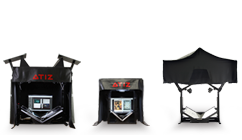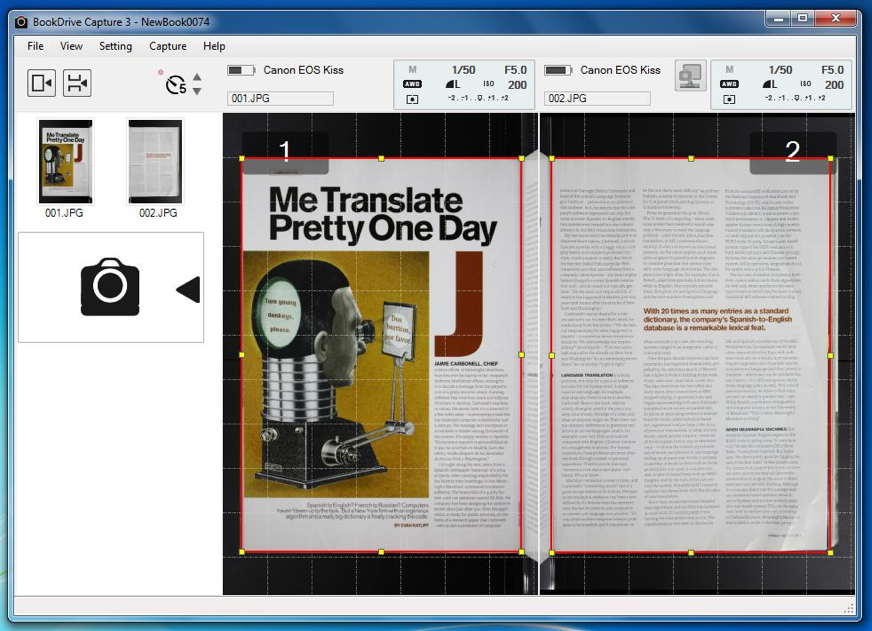New BookDrive Capture (v3.2.3.3) just released. Download now.
February 8, 2010 on 10:44 am | In General | No Comments
What’s new?
- Added marker red line
Improvement in this newest release:
We bring back the red marker that used to be available in Capture version 2.
Originally, in Capture 3, it had only the grid.
Some customers request that they prefer the red marker and we think that the red marker significantly helps the users properly position the book throughout the session by acting as a guide.
If the operator scan the book carefully by relying on this red marker, the post-scanning cropping done in Editor will be effortless. In other words, cropping can be completed by simply using regular cropping (ie. no need to use dynamic cropping), and the final result could be even better.
You can access this feature from the menu:
View / Show Marker (L = R)
After this feature is enabled, as you as you done resizing the marker on the left page, the marker on the right page will auto resize to match the one on the left and vice versa.
BookDrive Capture can be downloaded here.
No Comments yet »
RSS feed for comments on this post. TrackBack URI
Leave a comment
You must be logged in to post a comment.