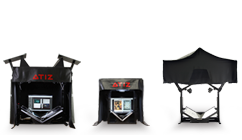Free upgrades for all BookSnap customers!
August 27, 2008 on 1:59 pm | In BookSnap, BookSnap Support, News, Support | No CommentsDear BookSnap customers,
We have decided to let you get a free upgrade from the Editor to new Editor Pro (previously reserved only for BookDrive DIY customers).
The reasons are that BookDrive Editor Pro is a newer, better version than Editor.
The code base for Editor Pro is version 4 while the Editor is version 3 and we have made various improvements in stability and fixed a couple issues in version 4.
Some BookSnap customers also experienced a crash when they are working on nearly a thousand images on their computer.
We expect that the new Editor Pro 4 will give you a more satisfying experience scanning/editing a book.
It also supports RAW batch image processing, which is a cool and must-have feature for the pro users.
For license issue, we will let you use the same Registration Code.
You just need to obtain a new Activation Code using that Registration Code you have.
The server will give you a new, unique activation code for you to unlock the Editor Pro version 4.
To upgrade, follow the steps below:
1. It has to be on the same computer that you installed BookDrive Editor. (You can’t install Editor on one computer and then install Editor Pro on another computer)
2. Use that same computer to open this link: http://www.atiz.com/back-end/upgrade/
3. Insert your OLD registration code and your OLD activation code into the form and submit. (If you lost the code, please contact support@atiz.com) After the submission, you will get a NEW activation code.
4. Download the BookDrive Editor Pro from this link http://www.atiz.com/download.php?code1=8 and install it on the same computer.
5. Insert your OLD registration code and your NEW activation code to unlock. Voila. It’s complete.
We hope you like it!
No Comments yet »
RSS feed for comments on this post. TrackBack URI
Leave a comment
You must be logged in to post a comment.